
9Lenses Product Highlights – Redesigned Analytics Dashboards
Our latest platform release features a complete redesign of our out-of-the-box analytics dashboards. This redesign features new dashboards with simpler navigation, automated insights, and greater interactivity and customization to help you quickly identify key insights in your dataset.
Streamlined Dashboards with Simpler Navigation
Designed to be intuitive to first-time and experienced users alike, the new out-of-the-box analytics includes three reports:a Summary Dashboard, Question/Answer Report, and All Comments Report.
The Summary Dashboard provides participation information, a high level summary of results, and automated insights highlighting results that may warrant closer analysis.
The Question / Answer Report enables users to drill down to each question and compare responses by population segment. This report structure mirrors the order of questions in the assessment to provide a chronological view of participant responses.
The All Comments Report outlines trending words from free-form comments, along with filters and search tools for detailed comment analysis. Datasets leveraging the comment sorting functionality can also leverage the Sorted Comments report.
Automated Insights to Expedite Data Analysis
The Summary Dashboard provides detailed participation analysis and meaningful insights tailored to your dataset. The dashboard updates in realtime as participants submit responses and provides a helpful snapshot of initial results while engagements are underway. For example, the participation overview highlights overall participation and breaks down participation by population segment. Users can analyze participation over time to compare response patterns by segment or determine whether to schedule additional reminder emails.
The dashboard also provides insights based on the questions and population segments in your dataset. The segment analysis section flags population segments with large alignment and score gaps for additional analysis, and the topic analysis section highlights areas where participants spent the most time answering or gave widely varying responses. These insights are intended to help users quickly identify areas that warrant a closer look in the drilldown reports.
More Flexibility to Customize Visualizations
Visualizations in the new Dashboard and Question/Answer Report are dynamic and flexible. Choose from a variety of available chart types and click into visualizations to see drill-down views.
The enhanced Edit Chart option now includes the ability to customize chart color schemes, axis labels, and titles. Color changes made in the edit modal can now be applied across all charts in the Question/Answer Report for a consistent look and feel. Once saved, chart edits are also now visible to other users. 
These out-of-the-box analytics provide real-time, fully automated insights with the same segmentation filters and role-based reporting options available in custom dashboards. If you are interested in leveraging the 9Lenses platform for your next project or learning more about this functionality, we’d love to hear from you! Contact your primary 9Lenses point of contact or email us at [email protected] to learn more.



