
January Product Highlights – New 360 Feedback Workflow
Over the holidays we released new functionality to automate the end-to-end 360 feedback assessment workflow. Customers have been leveraging the 9Lenses platform for leadership and talent assessments for years, and we are excited to introduce more automation to significantly simplify 360 administration.
360 Feedback Assessments
360 assessments provide a valuable way for individuals to receive feedback from multiple viewpoints including direct reports, managers, colleagues, and customers or channel partners. However, 360 assessments are often only offered to senior leaders due to the time and costs involved with administering a 360 and analyzing the results.
We’ve previously written about how implementing a few best practices can dramatically improve the end user experience and provide relevant, role-specific insights. Our latest release takes this a step further by providing an automated workflow for individuals to nominate their own raters, removing the need for admins to compile an exhaustive list of stakeholders.
Hierarchy and 360 Configuration
This product update simplifies the process of launching 360 assessments. To configure a 360 assessment, admin users only need hierarchy information and the list of individuals receiving 360 feedback. Hierarchy information can be uploaded directly to the 9Lenses platform or connected through an HRIS integration. The hierarchy data feeds into the 360 workflow, automatically notifying managers when their direct reports have nominated raters for approval and enabling role-based analytics access.
To activate the 360 functionality, select the 360 feedback option when launching an engagement.
Rater Nomination and Manager Approval
When a 360 engagement is launched, participants receive an email notification to access their profiles. Participants nominate raters before beginning their self-assessment and can log back into their user profile to nominate additional raters at any point while the 360 is open.
Admins can choose whether managers are required to approve raters. If manager approval is required, the participant’s manager will receive an email notification when their direct report nominates raters. Managers log into their profiles to view the rater approval status for each of their direct reports.
Managers can revisit their profiles at any point to provide feedback on their direct reports and to review newly nominated raters. Raters can be approved in bulk (above) or individually (shown below).
Approved raters automatically receive an email invitation to provide feedback. If any are rejected, the direct report is notified and given the opportunity to nominate additional raters. If manager approval is not required, raters are immediately invited to participate.
Role-Based Reporting and Analytics
The 9Lenses platform leverages role-based permissions to provide relevant reporting for participants in 360 assessments. Leaders receive access to individual dashboards with an overview of results and automated insights from rater feedback. 360 dashboards emphasize key strengths, alignment gaps, and blind spots.
Managers receive interactive team and role dashboards with an overview of current competencies and recommendations for continued development or succession planning. Highly interactive aggregate reports identify trends and larger talent gaps, attrition risks, and development opportunities. These dashboards can be customized to reflect your 360 competencies or to incorporate data from other sources.
Interested in leveraging the 9Lenses platform for your next 360 or just interested in learning more about this functionality? We’d love to hear from you! Contact your primary 9Lenses point of contact or email us at [email protected] to learn more.


